
Are you planning your next trip and looking for the best flight deals? With travel costs up since the start of the pandemic, it may be time to employ some smart travel hacks to land the most affordable deals. And for travelers with some degree of flexibility, look no further than Google Flights! This powerful flight search engine allows you to find and compare flights from various airlines, helping you score great deals and save money on your travels. In this article, we will guide you through the process of using Google Flights to unlock unbeatable travel deals for your next adventure.
Table of Contents
What is Google Flights: Your Gateway to Affordable Travel
In this digital age, finding the best flight deals can be a challenging task. However, with Google Flights, the process becomes much easier. Google Flights is a user-friendly flight search engine that allows you to compare prices, explore different routes, and discover the best deals available. Whether you’re a budget traveller or simply looking to save some money on your next flight, Google Flights is the perfect tool for you.
Understanding Google Flights: Your Key to Money-saving Flights
Google Flights harnesses the power of Google’s search technology to provide you with comprehensive flight information. It aggregates data from various airlines and online travel agencies, allowing you to compare prices, departure times, layovers, and more. By entering your desired destination and travel dates, Google Flights presents you with a list of available flights, along with useful filters and features to refine your search.
Exploring the Search Options: Find the Best Deals with Precision
When using Google Flights, you can start by entering your departure and destination airports, as well as your preferred travel dates. The search results will show you a list of flights available for those criteria. You can further customise your search by selecting specific airlines, choosing the number of stops, or even setting a maximum budget.
Using Filters for Customised Results
To narrow down your options and find the best deals, Google Flights provides several filters. These filters allow you to specify your preferences for flight duration, layovers, airline alliances, and more. By using these filters strategically, you can tailor your search to match your specific requirements and find the most suitable flights at the best prices.
Pro-tip: By selecting “nonstop” you can search for flights without lengthy layovers. You can also search for flights that allow carry-on bags to avoid paying added fees for your luggage.
Utilising the Price Graph Feature
The price graph feature in Google Flights is a valuable tool for visualising price trends over time. By selecting the “Dates” option then clicking on “Price graph” you can view a graph that shows how flight prices fluctuate based on different departure and return dates. This feature enables you to identify the cheapest days to fly, helping you save money on your airfare.
Tracking Flight Prices with Price Alerts
If you have a specific destination in mind but haven’t decided on your travel dates yet, Google Flights offers a price alerts feature. By enabling price alerts for a particular flight, Google Flights will notify you when the price changes. These updates will be sent to your email, including travel tips. You can also track any dates to get regular email updates when prices are low for example Singapore – Bangkok. This way, you can keep an eye on the fares and book your tickets when the prices drop.
Taking Advantage of the Explore Map: Discover Hidden Gems & Deals
For those with flexible travel plans or a desire to discover new destinations, the Explore Map feature in Google Flights is a fantastic resource. By selecting the “Explore” tab and entering your departure airport, Google Flights displays a map with various destinations and their corresponding flight prices. This feature allows you to find inspiration for your next adventure and uncover hidden travel gems.
Pro-tip: Instead of searching for your destination, simply select ‘round-trip’ and open up Google Flights’ map feature. This will prompt Google to search for the cheapest locations it can find. To maximise this even further, instead of choosing specific dates, select “one week” for your trip’s duration, and “all” for the month you’d like to travel. This will allow Google to search for the best deals throughout the year.
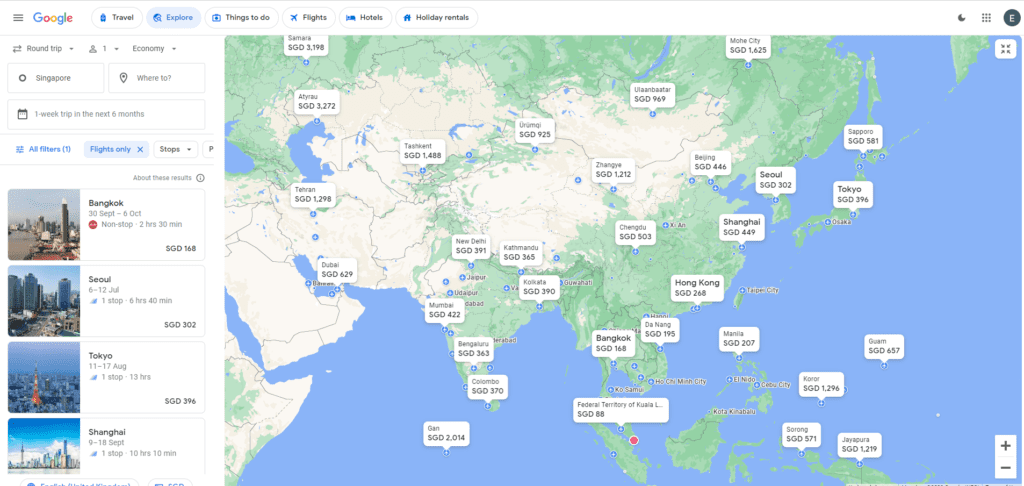
Considering Alternative Airports
When searching for flights on Google Flights, don’t forget to consider alternative airports near your departure or destination. Sometimes, flying in or out of a nearby airport can result in significant savings. Google Flights makes it easy to compare prices for different airports, ensuring that you don’t miss out on potential deals.
Booking Directly with Airlines
While Google Flights provides comprehensive flight information, it’s important to note that it’s not a travel agency. Instead, it directs you to the respective airlines or online travel agencies for booking. In some cases, booking directly with the airline can offer additional benefits, such as loyalty program points or flexible ticketing options. Always compare prices and consider booking directly with the airline to make an informed decision.
Making the Most of Google Flights on Mobile
Google Flights is also available as a mobile app, allowing you to search for flights and access the same features on your smartphone or tablet. The mobile app provides a seamless user experience, enabling you to find and book flights while on the go. Whether you’re stuck in traffic or waiting at the airport, you can take advantage of Google Flights to find the best deals at your fingertips.
Combining Google Flights with Other Tools
To maximise your chances of finding the best flight deals, consider combining Google Flights with other tools and resources. Websites and apps like Skyscanner, Kayak, and Hopper can complement your search by offering additional flight options, fare predictions, and travel insights. By using multiple tools, you can cast a wider net and increase your chances of landing great deals.
Tips for Finding the Best Deals: Proven Strategies for Affordable Travel
When using Google Flights, keep these tips in mind to enhance your chances of finding the best flight deals:
- Be flexible with your travel dates and consider flying on weekdays.
- Clear your browsing history or use incognito mode to avoid dynamic pricing.
- Sign up for airline newsletters and fare alerts to stay informed about promotions.
- Consider booking separate one-way flights instead of round-trip tickets.
- Don’t forget to check for hidden fees, such as baggage charges, when comparing prices.
Looking for an awesome getaway but on a tight budget? Find out how you can travel on a tight budget and still have loads of fun!
Booking Your Flight: Secure your Money-Saving Deal
Once you’ve found the perfect flight at a great price, it’s time to book your tickets. Follow the provided link on Google Flights to complete your booking directly with the airline or online travel agency. Double-check the flight details, select any desired add-ons, and proceed with the payment process. Congratulations, you’re now ready for your next adventure!
Use Google Flights for Unbeatable Travel Deals
Google Flights is a valuable tool for travellers seeking the best flight deals. By utilising its features and following the tips mentioned in this article, you can save money and find the most suitable flights for your travel needs. Whether you’re planning a family vacation, a business trip, or a spontaneous getaway, let Google Flights be your go-to resource for landing great deals and making your travel dreams a reality.
FAQs
Is Google Flights a reliable platform for finding deals?
Google Flights is a highly reliable platform for finding deals. It aggregates flight information from various reputable airlines and online travel agencies, ensuring that you have access to a wide range of options. The data provided by Google Flights is regularly updated to reflect real-time flight availability and pricing.
Are the prices displayed on Google Flights inclusive of all fees and taxes?
The prices displayed on Google Flights typically represent the base fares and may not include additional fees and taxes. It’s essential to be aware of this and carefully review the fare details before making any assumptions about the final cost of your flight. To ensure transparency and accuracy, it’s recommended to visit the airline or travel agency’s website through the provided link on Google Flights. There, you can view a comprehensive breakdown of the fares, including any applicable fees, taxes, and surcharges.
Can I book my flight directly through Google Flights?
While Google Flights provides a convenient platform for searching and comparing flights, it doesn’t facilitate direct bookings. Instead, when you find a flight that suits your preferences and budget, Google Flights will direct you to the respective airline or online travel agency’s website. You will complete the booking process on their platform, where you can review the final price, select any add-ons or upgrades, and make the payment.
Can I track flight prices and receive alerts on the Google Flights mobile app?
Google Flights mobile app offers the convenient feature of tracking flight prices and receiving alerts. Once you’ve set up your desired search parameters, including the departure and destination airports, travel dates, and any other specific preferences, you can enable price alerts for your chosen flights. The app will then monitor the prices and notify you when there are changes or drops in fares. This functionality allows you to stay informed about fluctuating prices and make informed decisions on when to book your flight.



Comments (1)
How to Find Cheap Flight Tickets in 2023: Tips & Trickssays:
October 1, 2023 at 6:38 am[…] Throughout this blog, we’ve explored numerous strategies for finding budget-friendly flights in Singapore. But if you’re hungry for even more insider tips and tricks, don’t miss our comprehensive guide, which is like your passport to unlocking affordable travel with Google Flights. […]